4 Science and Technology Park, Singapore B 1201 support@sky-ip.net
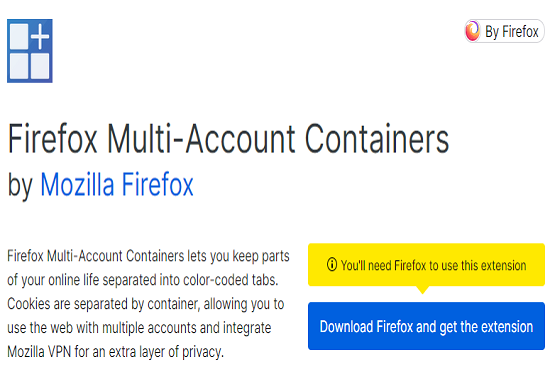
1. Open the Firefox browser to download the latest version http://mozilla.org.
2. Open the Firefox browser and open the following URL to install the proxy plugin https://addons.mozilla.org/en-US/firefox/addon/container-proxy.

1. Open Firefox and click the "Open Menu" button in the upper right corner of the interface.
2. In the pop-up drop-down box, click the "Options" button in the middle.
3. In the Options dialog box, click the "Advanced" button on the far right at the top.
4. Click the Settings button to the right of "Configure how Firefox connects to the Internet.
5. If you need to configure the proxy manually, you can select "Configure the proxy manually" and enter the available proxy IP address and port. For example .mozilla.org, .net.nz, 192.168.1.0:24.
6. Finally click OK.